[vc_row][vc_column][vc_custom_heading text=”HOW TO CREATE A TRACKING LINK” google_fonts=”font_family:Open%20Sans%3A300%2C300italic%2Cregular%2Citalic%2C600%2C600italic%2C700%2C700italic%2C800%2C800italic|font_style:800%20bold%20regular%3A800%3Anormal”][vc_column_text]
You need to understand this first
This topic is maybe one of the most important things to know. These links enable you to track the performance of your campaigns.
The tracking links contain a unique URL that includes your partner ID and information about the offer you’re running. An example of this can be:
https://track.exampledomain..com/aff_c?offer_id=4384&(aff_id=)&url_id=50393
It starts with the domain name and continues with information about the offer and the specific landing page.
Such a link allows us to track sales back to you as an affiliate and pay rewards. The tracking identifies where a lead is sent from.
Enough background information, let’s get to work.
How to:
-
- Make sure you have access to the offer you want to create a tracking link for
- At “offers → all offers” you can see an overview of all our offers
- Ask your AM which offer you should be running or request approval directly in our system.

2. Ask your AM for the best converting landers
– Choose from the possible landings pages.
– You might want to check ‘Preview Landing Page’.
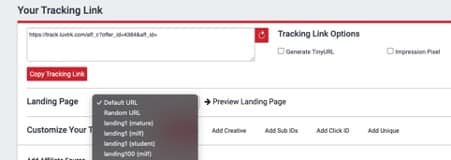
3. Copy it

As easy as that. You can use this tracking link now to track traffic and optimise your campaigns.
Default payout
When you scroll down you can find the default payout at ‘offer details’.
![]()
Note: Remember that each display offer is divided between mobile and desktop (web/tab). If you want to run for both devices, you should create two different links. [/vc_column_text][/vc_column][/vc_row]
